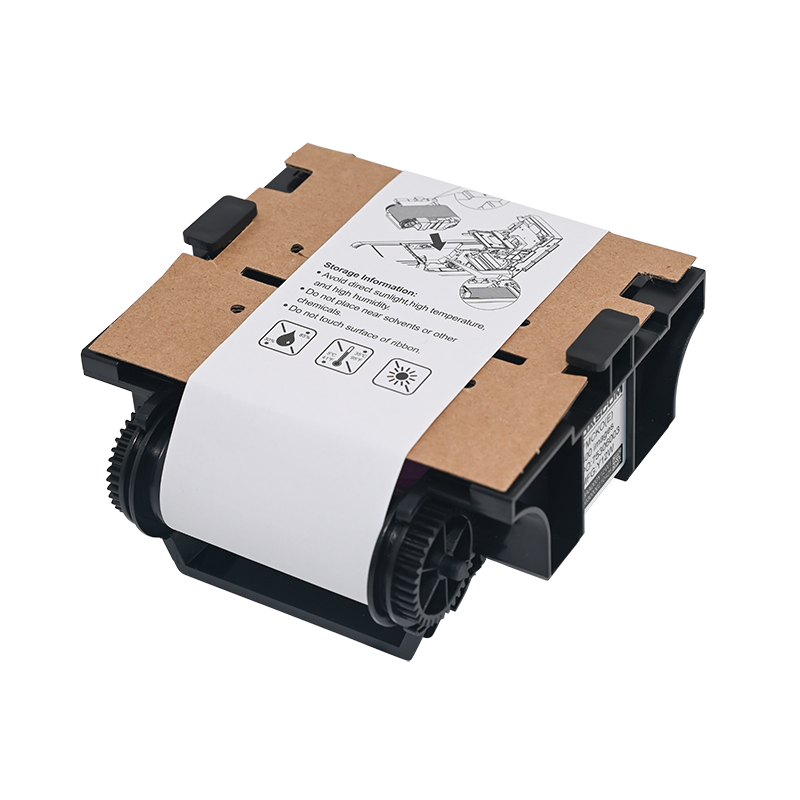The DC-340 is the next generation DTC printer from DASCOM. Compact one, Now is the perfect moment to embrace a fully customized plastic card printing solution. With DASCOM DC-340, you can effortlessly craft your own personalized cards and ID badges with this all in one solution.
The direct-to-card printer DASCOM DC-340 is designed as a professional entry-level model in the lower mid-range segment and offers excellent value for money.
It is suitable for a wide range of card printing applications and offers end users and resellers numerous benefits and features. It impresses with its small footprint and high print quality at a particularly attractive price.
The printer is supplied with a YMCKO ribbon, 100 blank cards (0.76 mm), and DASCOM‘s user-friendly CardEditor software for easily creating high-quality ID cards. Simply connect the printer to your computer via USB and get started right away – that‘s what we call “out-of-the-box” operation.
The DASCOM DC-340 can print up to 165 color cards per hour (YMCKO) or 590 monochrome cards per hour in edge-to-edge mode. Up to 100 cards can be loaded into the feeder tray and a manual feed for single cards is also available. The closed output tray at the front can hold up to 30 cards.
This printer is suitable for a wide range of applications – from student ID cards for educational institutions, to customer loyalty cards in retail, event management, and corporate visitor badges and access control.
Various security features such as an RFID-encoded ribbon and custom watermarks in BMP format, simple card feeding, fast processing, easy ribbon handling, and intuitive operation enable secure and efficient printing – without any major technical hurdles.
With a perfect capacity of 100 cards input, you can enjoy seamless workflows that boost your productivity to new heights. Say goodbye to interruptions with our stress-free ribbon change feature, ensuring you stay focused on what matters most.
Whether you’re in an office or retail space, the DC-340 fits right in, delivering top-notch performance wherever you need it. Start the future of card printing today!
- Engineered for efficiency and excellence, this printer delivers unmatched performance in any environment.
- • Compact footprint – Slips seamlessly into any desk or office layout, maximizing space without compromising on capability.
- • Quiet operation – Runs whisper-quiet, ensuring a distraction-free zone that’s perfect for busy offices or focused work.
- • High resolution – Produces professional-quality prints every time, so your cards always look polished and impressive.
- • Intuitive use – Simple setup and handling make it a breeze for anyone to operate, saving you time and training headaches.
- • Out-of-the-box & Ready-to-print – Unpack it including 100 blank cards and one roller YMCKO ribbon and card design software-CardEditor, start creating instantly— no delays, just immediate results.
- Upgrade to a smarter way of printing cards. Experience effortless productivity and stunning outcomes today.